.png)
When it comes to email security, a few things are as critical or misunderstood as SPF (Sender Policy Framework) for subdomains. If you’re sending emails from addresses like marketing.yourdomain.com or support.yourdomain.com, you might wonder: “Do I really need SPF for these?” The short answer is yes, and skipping it could leave your emails vulnerable to spoofing, spam filters, or outright rejection.
Let’s break it down and make SPF your email’s best friend.
What Does an SPF Record Look Like?
An SPF record is a text-based DNS record that specifies the authorized mail servers for a domain or subdomain. It acts as a security checkpoint, ensuring only trusted senders can use your domain’s name in emails. Here’s what it looks like:
- Structure: It starts with v=spf1 (the SPF version), followed by mechanisms like include (to reference another domain’s SPF policy) or ip4 (to specify an IP address), and ends with an all mechanism that defines what happens to unauthorized senders.
Example:
- This record says: “Emails from my domain can come from servers listed in spf.domain.com and spf.xyz.net. Reject anything else (-all).”
Simple yet powerful, an SPF record is your first line of defense against email spoofing.
Do I Need SPF for Subdomains?
Yes, if your subdomains send emails. Subdomains—like news.yourdomain.com or support.yourdomain.com—do not automatically inherit the SPF record from your root domain (yourdomain.com). If these subdomains are used for sending emails (e.g., newsletters, customer support), they need their own SPF records. Here’s why:
- Deliverability: Without an SPF record, emails from your subdomains may be flagged as spam or rejected by receiving servers, hurting your email deliverability.
- Security: Unprotected subdomains are prime targets for spoofers, who can send phishing emails under your brand’s name, damaging your reputation.
Skipping SPF for subdomains isn’t just a technical oversight—it’s a risk. With phishing attempts on the rise in 2025, securing every email-sending subdomain is more critical than ever.
How Does SPF Work with Subdomains?
SPF operates independently for each subdomain. Here’s the process:
- Email Sent: An email is sent from hello@marketing.yourdomain.com.
- DNS Check: The recipient’s server looks up the SPF record for marketing.yourdomain.com (not yourdomain.com).
- Validation: It checks if the sender’s IP is listed in the SPF record. If it matches, the email passes. If not, it’s flagged or rejected based on your all setting.
This ensures only your authorized services can send emails from your subdomains, keeping imposters at bay. It’s a straightforward yet essential mechanism for maintaining trust in your email communications.
Creating an SPF Record for Your Subdomains
Setting up SPF for subdomains is straightforward but requires precision. Here’s how to do it:
- Identify Email-Sending Subdomains: List all subdomains that send emails (e.g., news.yourdomain.com, support.yourdomain.com).
- Determine Email Providers: Note the services sending emails for each subdomain (e.g., Google Workspace, Mailchimp, SendGrid).
- Generate the Record: Create a record manually or simplify the process with Palisade’s AI-Assisted Workflow. Examples:
- Google Workspace for support.yourdomain.com:v=spf1 include:_spf.google.com ~all
- Mailchimp for news.yourdomain.com:v=spf1 include:servers.mcsv.net ~all
- Check for Errors: SPF records have a 10-DNS-lookup limit. Exceeding it can render your record invalid—a common mistake Palisade’s tools help you avoid.
Pro Tip: Use ~all (soft fail) during testing to monitor results without blocking legitimate emails, then switch to -all (hard fail) for full protection.
Publishing Your Subdomain’s SPF Record
Once your SPF record is ready, it’s time to publish it in your DNS:
- Access Your DNS Console: Log into your provider (e.g., GoDaddy, Cloudflare, Namecheap).
- Add a TXT Record:
- Host/Name: Enter the subdomain (e.g., news for news.yourdomain.com).
- Type: Select “TXT.”
- Value: Paste your SPF record (e.g., v=spf1 include:servers.mcsv.net ~all).
- TTL: Set to “Auto” or 1 hour.
- Save and Wait: DNS changes can take up to 48 hours to propagate. Use a tool like WhatsMyDNS to verify.
Watch Out: A frequent error is entering the full subdomain (news.yourdomain.com) instead of just news in the host field. Keep it concise to avoid issues.
Simplify Your SPF Setup with Palisade’s AI-Assisted Workflow
Managing SPF across multiple subdomains doesn’t have to be a hassle. Palisade’s AI-Assisted Workflow streamlines the process:
- Quick Setup: Automatically generates accurate SPF records tailored to your email services.
- Error Prevention: Ensures compliance with SPF limits and best practices.
- Ongoing Support: Monitors and updates your records as your needs evolve.
With Palisade, you can secure your subdomains efficiently, leaving more time to focus on your business.
Take Control of Your Subdomains Today
SPF for subdomains is your ticket to secure, deliverable emails in 2025. By setting up individual records, publishing them correctly, and leveraging tools like Palisade’s AI-Assisted Workflow, you’ll protect your brand and keep your messages flowing. Don’t let spoofers or spam filters derail you—act now.
Ready to lock it down? Sign up with Palisade and simplify your SPF setup today.
Frequently Asked Questions (FAQ)
Below are answers to common questions about SPF for subdomains, designed to help you secure your email setup effectively.
1. What is SPF and why is it important for subdomains?
SPF (Sender Policy Framework) is a DNS-based protocol that authorizes specific mail servers to send emails on behalf of your domain or subdomain. It’s vital for subdomains because they don’t inherit SPF records from the root domain. Without SPF, emails from subdomains like marketing.yourdomain.com risk being marked as spam or spoofed, affecting email deliverability.
2. Do I need separate SPF records for each subdomain?
Yes, every subdomain that sends emails (e.g., support.yourdomain.com, news.yourdomain.com) requires its own SPF record. This ensures each subdomain’s email services are properly authenticated, as the root domain’s SPF record doesn’t apply to them.
3. How do I create an SPF record for a subdomain?
To set up an SPF record:
- List the email services for the subdomain (e.g., Google Workspace, SendGrid).
- Build the record, like v=spf1 include:_spf.google.com ~all.
- Add it as a TXT record in your DNS settings under the subdomain’s name (e.g., support).
- Verify it stays within SPF’s 10-DNS-lookup limit.
4. What happens if I don’t set up SPF for my subdomain?
Without an SPF record, your subdomain’s emails may:
- Be flagged as spam or rejected by recipients’ servers.
- Become targets for spoofing, damaging your brand’s sender reputation.
5. What’s the difference between ~all and -all in SPF records?
- ~all (soft fail): Marks unauthorized emails as suspicious but often lets them through.
- all (hard fail): Blocks unauthorized emails entirely.Use ~all to test your setup, then switch to -all for maximum security.
6. How long does it take for SPF records to take effect?
After publishing an SPF record in your DNS, propagation can take up to 48 hours.
7. How does SPF prevent email spoofing?
SPF stops spoofing by verifying that only authorized servers can send emails from your subdomain. Unauthorized senders are flagged or blocked, protecting your domain’s trustworthiness.
.png)






.png)
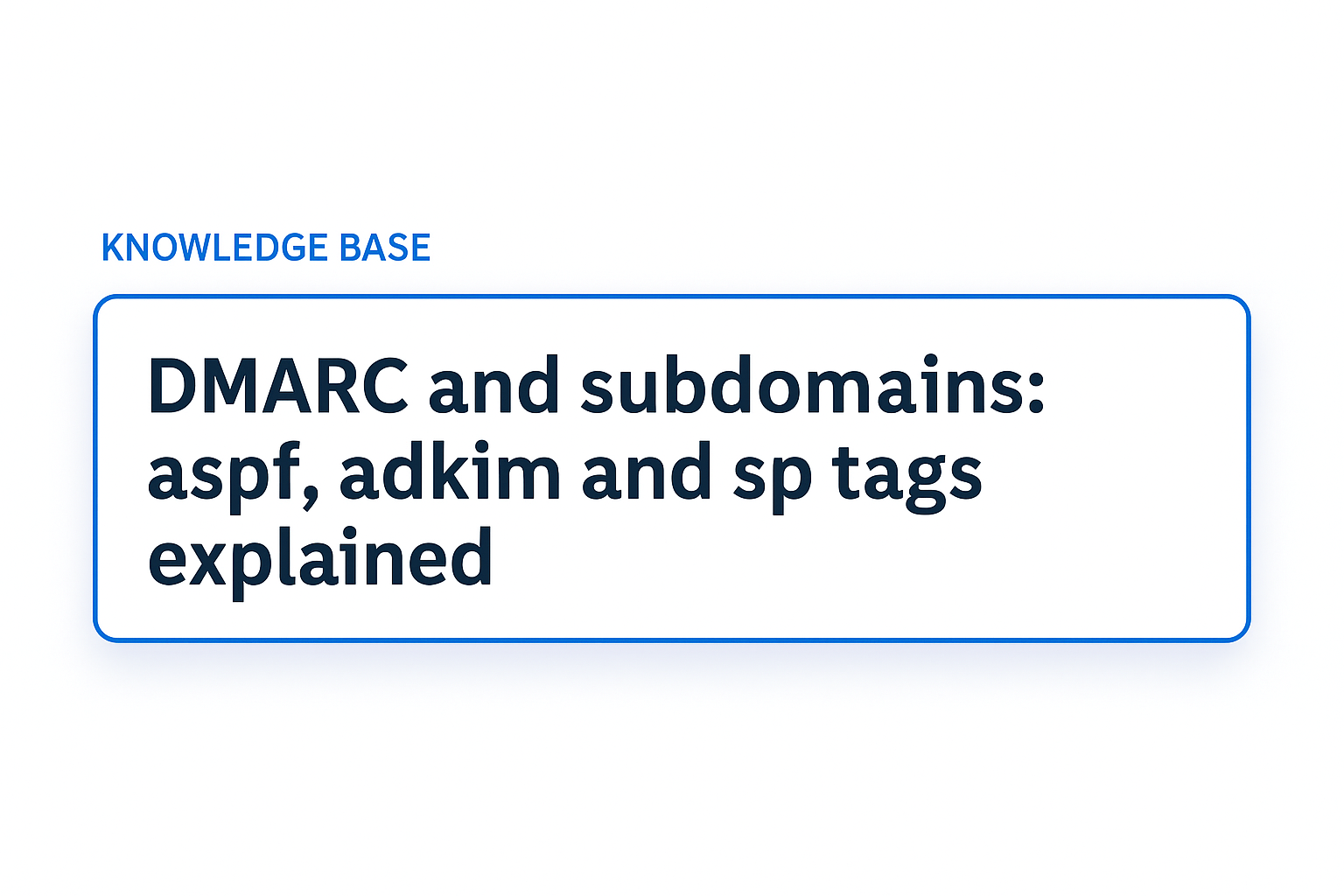
.png)
.jpg)