Fixing SPF Alignment (DMARC) — Palisade DMARC Agent Guide
If your DMARC report says “SPF not aligned” (or you’re seeing p=quarantine/reject hits you didn’t expect), this guide is for you. Below we’ll explain what SPF alignment actually means, why it breaks, and the fastest ways to fix it using the Palisade DMARC agent.
TL;DR (what to do first)
- Pick one: either make your Return‑Path/MAIL FROM use your domain (SPF alignment), or ensure DKIM is aligned. DMARC needs at least one of SPF or DKIM aligned to pass.
- In the Palisade DMARC agent, open the failing source and click Fix. The agent will show the minimal DNS change (often a CNAME for a custom return‑path or an
include:for SPF) and validate it. - If an ESP can’t SPF‑align (no custom return‑path option), use DKIM alignment for that sender and keep SPF as a secondary signal.
SPF alignment in one minute
- SPF pass ≠ SPF alignment. A message can pass SPF and still fail DMARC if the domain that passed SPF (the Return‑Path/MAIL FROM) doesn’t belong to the same organizational domain as the From: header domain.
- Relaxed vs. strict: By default, DMARC’s relaxed mode treats
news.example.comandexample.comas aligned. Strict requires an exact, same‑host match. If you setaspf=s, plan for exact matches everywhere. - Where SPF looks: SPF authenticates the envelope sender (MAIL FROM / Return‑Path), not the visible From: header your users see.
Why SPF alignment breaks (common causes)
- Third‑party senders use their own bounce domain. Your visible From: is
@example.com, but the Return‑Path is@senderservice.com. - Shared infrastructure or reseller brands. The provider routes bounces via a shared vendor domain.
- You’re on
aspf=s(strict). Subdomains that used to align under relaxed now fail. - SPF policy issues. Missing
include:for the sender, exceeding the 10‑lookup limit, or apermerror/temperrorcausing SPF to fail before alignment is even checked. - Forwarding and lists. Forwarders modify the path: SPF often breaks in transit. DKIM alignment becomes the safety net for these hops.
The two clean ways to fix SPF alignment
Option A — Align the Return‑Path to your domain (recommended when supported)
Most platforms let you set a custom bounce/return‑path domain (a.k.a. custom MAIL FROM). The pattern is usually:
- Choose a subdomain you control, e.g.
bounces.example.comorrp.example.com. - Create a CNAME the sender gives you (e.g.
bounces.example.com → some.vendor.net). - Keep your visible From: as
@example.com(or a subdomain of it) so organizational domains match under relaxed alignment.
In Palisade DMARC agent
- Go to Sources and open the failing sender.
- Click Fix → Align SPF. The agent will tell you if the provider supports custom Return‑Path and generate the exact CNAME/SPF entries for your zone.
- Publish the record using Smart DNS suggestions. The agent monitors for propagation and flips the status to Aligned once mail is observed passing.
Option B — Rely on DKIM alignment when SPF alignment isn’t possible
Some services don’t offer custom Return‑Path. That’s fine—DMARC passes if DKIM is aligned. Do this:
- Turn on the sender’s custom DKIM for your domain/subdomain.
- Send using a From: at the same organizational domain as the DKIM d= domain.
- Keep SPF accurate for hygiene, but accept that alignment will come from DKIM.
In Palisade DMARC agent
- Open the source → Fix → Align DKIM to generate/select the provider’s DKIM CNAMEs.
- Publish with Smart DNS and re‑test. The agent confirms alignment on live traffic.
Which is better? If supported, do both. Alignment via either path will satisfy DMARC. In practice, use custom Return‑Path + custom DKIM for strong deliverability and resilience to forwarding.
Provider‑agnostic checklist
- Pick a sending subdomain (e.g.,
mail.example.com) and standardize on it for all ESPs. - Return‑Path: set a custom bounce domain under that subdomain (
bounces.mail.example.com) when the platform allows it. - DKIM: always enable custom DKIM on your domain (or the same subdomain family).
- SPF record hygiene:
- Keep it short; avoid chains of
include:that trigger >10 DNS lookups. - Remove legacy vendors you no longer use.
- Do not “flatten” aggressively if your sender rotates infrastructure—prefer vendor‑maintained includes.
- Keep it short; avoid chains of
- DMARC mode: start with relaxed alignment; only move to strict after confirming every path truly matches.
How to fix this fast with Palisade
1) Find the culprit
- Security Score and the Palisade DMARC agent will flag sources with SPF not aligned. Click into a source to see:
- the From domain the agent observed,
- the Return‑Path domain that passed/failed SPF,
- and the alignment verdict (Aligned/Unaligned) per DMARC.
2) Get a one‑click plan
- Hit Fix and choose Align SPF (or Align DKIM if SPF alignment isn’t supported by that source).
- The agent auto‑builds the correct DNS records:
- CNAME for a custom Return‑Path when supported,
- a minimal SPF include if your current SPF is missing the sender range,
- or DKIM CNAMEs for the sender’s keys.
3) Apply DNS safely
- Use Smart DNS suggestions to copy/paste records into your DNS host.
- The agent validates formatting (no stray quotes, TXT length split, etc.), checks for the 10‑lookup pitfall, and verifies propagation.
4) Re‑test & roll forward
- Send a test from the platform and watch the source turn Aligned.
- Keep DMARC at p=none until all major senders are aligned, then move toward quarantine → reject.
5) MSP‑friendly ops
- Triage alignment issues across many tenants with a single queue.
- The agent groups identical fixes (e.g., “Set custom Return‑Path for Mail Platform X”) so you can apply them across domains quickly.
Troubleshooting playbook
SPF passes but alignment still fails
- Check the Return‑Path in the raw headers—does it belong to your vendor’s shared domain? If yes, configure a custom Return‑Path.
We can’t set a custom Return‑Path
- Make DKIM your alignment path. Confirm the visible From: domain and the DKIM
d=domain belong to the same organizational domain.
We hit the 10‑lookup limit
- Consolidate includes, remove unused vendors, prefer the vendor’s consolidated
include:where offered. If you must scope, create a subdomain‑specific SPF (e.g.,spf.mail.example.com) used only by that sender.
Forwarding breaks SPF
- Expected. Ensure DKIM is aligned so DMARC can still pass downstream.
Strict alignment is causing pain
- Move back to relaxed (
aspf=r) unless your compliance policy mandates strict. Aligning every subdomain and host is operationally heavy.
FAQ
Do I need both SPF and DKIM aligned?
No. DMARC needs at least one to be aligned. Having both is ideal.
Can I change just the visible From?
Changing only the visible From: won’t fix SPF alignment if the Return‑Path remains on a vendor domain. Either align the Return‑Path or lean on DKIM.
Is a separate sending subdomain required?
Not required, but recommended for hygiene and simpler alignment—especially if you work with multiple providers.
What about BIMI?
BIMI depends on DMARC at p=quarantine or p=reject with alignment working. Fix SPF/DKIM alignment first, then move the policy.
.png)






.png)
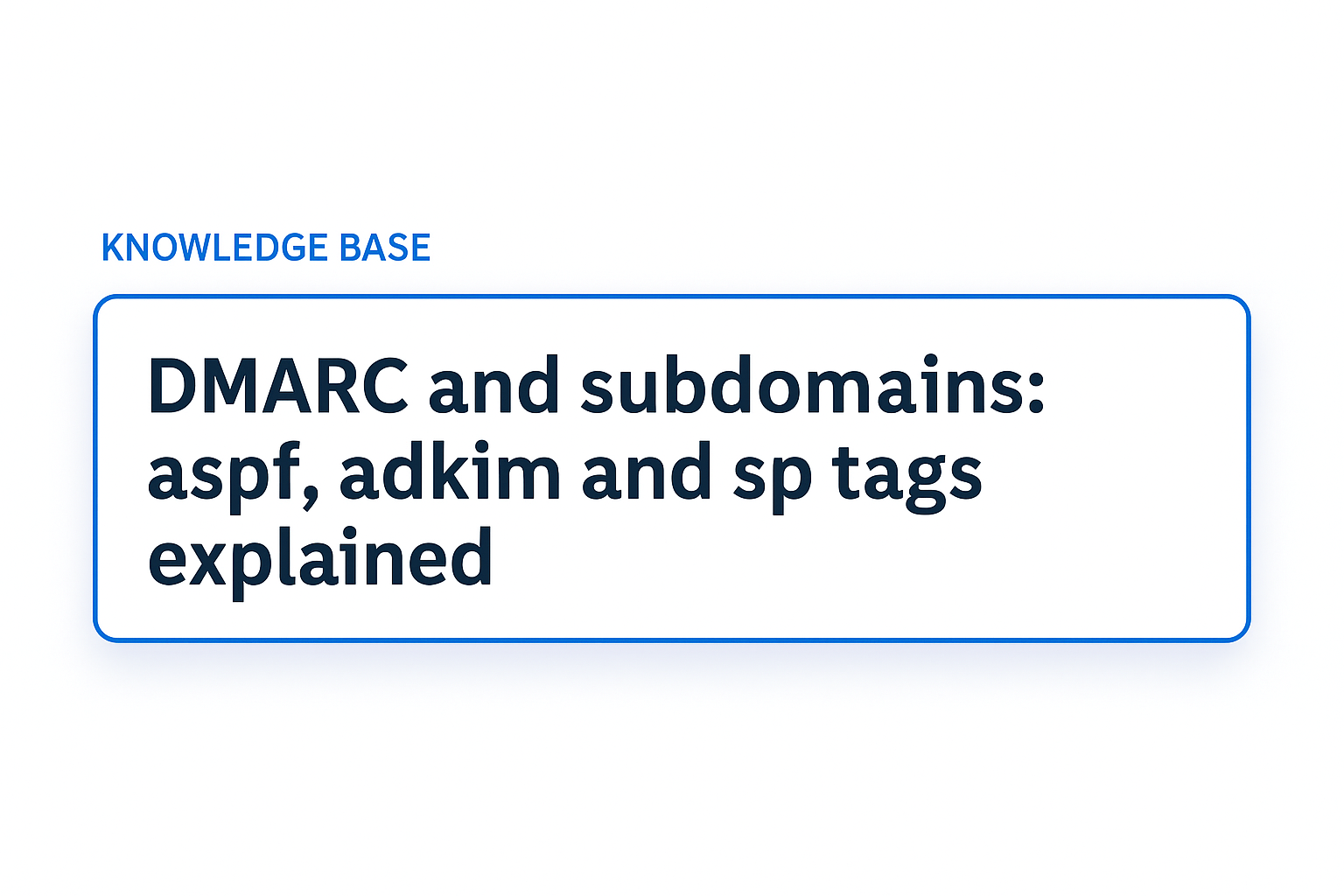
%20%E2%80%94%20Full%20Guide.png)