.png)
Picture this: you’re sipping your morning coffee, sending a routine email to a client, confident that your DKIM signature has it locked down as legit. Meanwhile, a hacker intercepts that email, slaps on a new subject line like “Urgent: Free Vacation Winner!” and fires it off to millions of inboxes.
Your signature, your trusted seal of authenticity, lets it glide past security filters like a master key. By lunchtime, your domain’s reputation is toast, and you’re the unwitting poster child for a spam campaign. This is what we call a DKIM replay attack, and it’s a wake-up call for anyone who sends or receives email.
But here’s the good news: you can fight it back. In this article, we’ll unpack what DKIM replay attacks are, how they work, and how we can keep your emails, and your reputation safe.
What Exactly is a DKIM Replay Attack?
A DKIM replay attack is a sneaky cybertrick where an attacker steal a legitimate, DKIM-signed email and resends it to a massive audience. The original signature stays intact, fooling receiving servers into thinking it’s still trustworthy. This lets the attacker bypass spam filters and deliver malicious emails full of phishing links, spoofing attempts, or malware.
Here’s an analogy: imagine your DKIM signature as a backstage pass at a concert. It proves you’re with the band, so security lets you through. Now, an attacker steals that pass, photocopies it, and hands it out to a group of troublemakers. They all get in, causing havoc, and the venue blames you. That’s a DKIM replay attack, your credentials, their crime.
DKIM 101: How It Works (and Where It Falters)
To understand the attack, let’s break down DKIM. Launched publicly in 2007 after development in 2004, DKIM is an email authentication protocol that uses public-key cryptography to prove an email’s legitimacy. Here’s the gist:
- The Signing Process: Your mail server signs the email’s header with a private key, creating a unique digital signature tied to its content.
- The Verification Step: The recipient’s server fetches your public key from your domain’s DNS records (stored as a TXT record) and checks the signature. If it matches, it means the email meets the standard, and get delivered into the inbox.
It’s a solid system—except for one thing: DKIM allows the signing domain to differ from the “From” domain. This flexibility, while useful, opens a backdoor for attackers to exploit high-reputation domains without triggering any alarms.
Anatomy of a DKIM Replay Attack
So, how do these attacks play out?
- The Setup
The attacker gets access to a mailbox tied to a reputable domain, either by hacking it or setting up a lookalike. They send a harmless email to an account they control, triggering a DKIM signature from the trusted domain. - The Hijack
They capture this signed email and tweak it, maybe swapping the subject to “Your Account is Suspended” or adding a sneaky header. The core content stays the same, so the signature holds. - The Blast
The attacker unleashes this doctored email on millions of recipients. Since the DKIM signature checks out, it dodges all filters and lands in inboxes, pretending to be legitimate email.
It’s a bit like recording a radio ad with a celebrity’s voice, then rebroadcasting it to promote a scam. except the “celebrity” here is your domain, and the “scam” could be anything from spam to social engineering.
The Stakes: Why DKIM Replay Attacks Hurt
These attacks pack a punch:
- Reputation Damage: Recipients see your domain as the source, leading to blocks, reports, and a tarnished brand, and reputation.
- Security Breaches: Valid signatures allow malware or phishing emails to bypass security, jeopardizing users by exposing them to risks like data theft, financial loss, or system compromise, where anything can happen and cause significant damage.
- Massive Scale: One intercepted email can hit billions of inboxes, multiplying the chaos, and possible damage.
In essence, your domain becomes a pawn in a cybercriminal’s game, unless you act.
Senders: How to Shield Your Domain
Senders, you’ve got the power to stop DKIM replay attacks before they start. Here’s how:
1. Oversign Your Headers
Add multiple signatures to lock down key fields like “From,” “To,” “CC,” subject, and date. If an attacker alters anything, the extra signatures fail, flagging the email. Think of it as putting tamper-proof tape on a package, any meddling shows.
2. Shorten Signature Expiration
Use the x= tag in DKIM to set short expiration times (hours, not days). This limits how long an attacker can reuse your signature. New domains? Go even shorter, they’re prime targets.
3. Add Timestamps and Nonces
Timestamps and nonces (random, one-time codes) make each email unique. Replay it later, and the mismatch screams “fraud.” It’s like adding a “best by” date to your signature, past it, it’s expired.
4. Rotate DKIM KeysSwap out your keys at least twice a year, quarterly if you can. Regular rotation ensures a compromised key doesn’t haunt you forever.
Receivers: How to Protect Your Inbox
Receivers, you’re not just sitting ducks, here’s how to fortify your defenses:
1. Set Up Rate Limiting
Cap how many emails you accept from one sender in a set period (e.g., per hour). This throttles replay floods, like a traffic cop keeping the road clear for legit drivers.
2. Train Your Team
Teach users to scrutinize emails, even signed ones. A quick peek at the email header or sender address can spot fakes. Awareness is half the battle.
3. Bolster Network Defenses
Enforce SPF, DKIM, and DMARC to verify senders, and use content filters to block emails with suspicious keywords, attachments, or links. Palisade’s Smart DMARC simplifies this, locking out threats with ease.
The Bottom Line: Stay One Step Ahead
DKIM replay attacks prove that even top-notch tools can backfire if we’re not vigilant. But with smart moves, oversigning, key rotation, rate limiting, and more you can slam the door on attackers. Better yet, Palisade’s AI-Assisted Workflow and Smart DMARC take the heavy lifting off your plate, ensuring your emails stay secure without the stress.
Don’t let your signature become a cybercriminal’s skeleton key.
Sign up with Palisade today and protect your domain’s destiny.
.png)






.png)
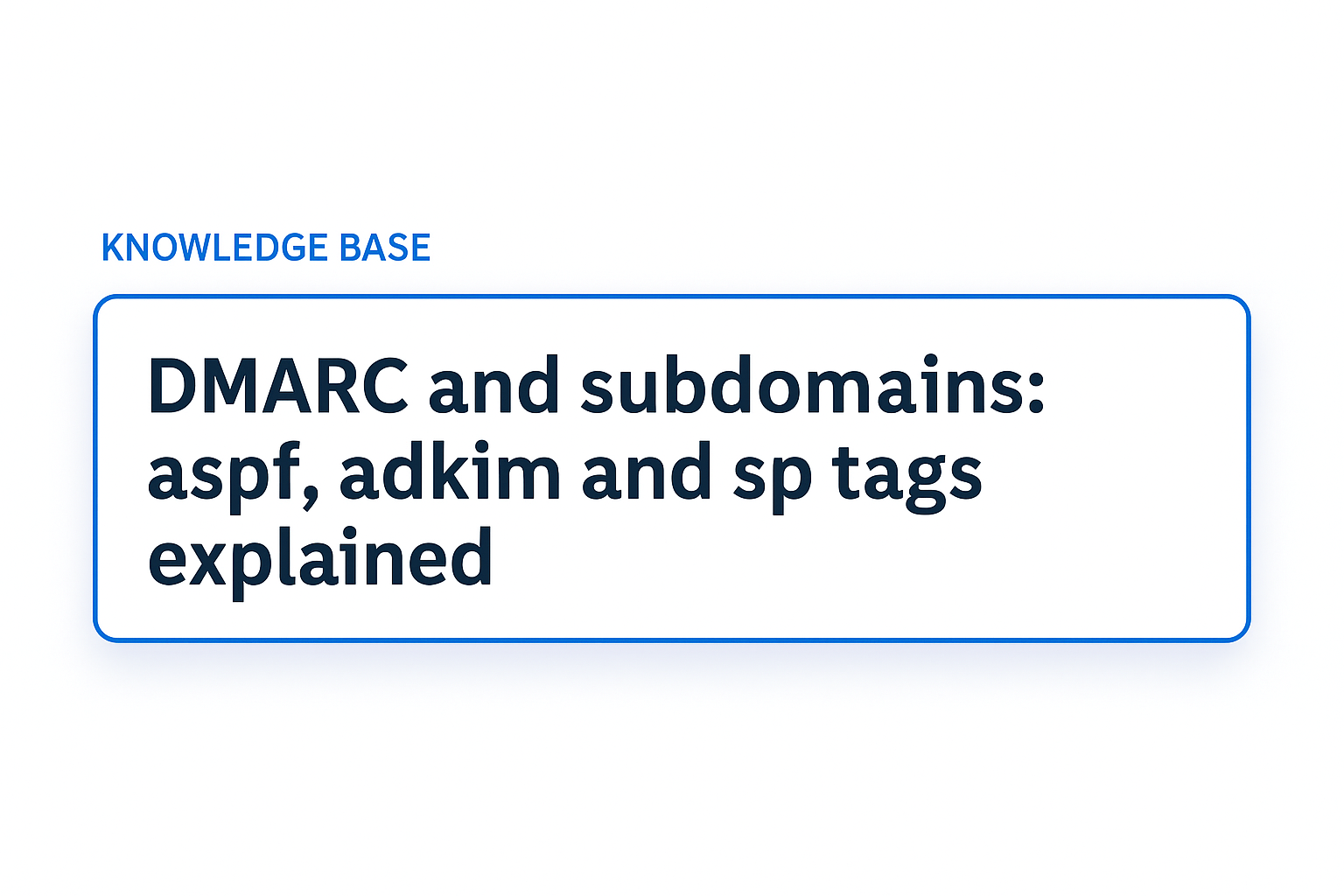
.png)