
Layer 7, the Application Layer, is the user-facing level where applications speak the network's language and where most business logic and sensitive data live. That makes it a frequent target for attackers and a critical focus for defenders.
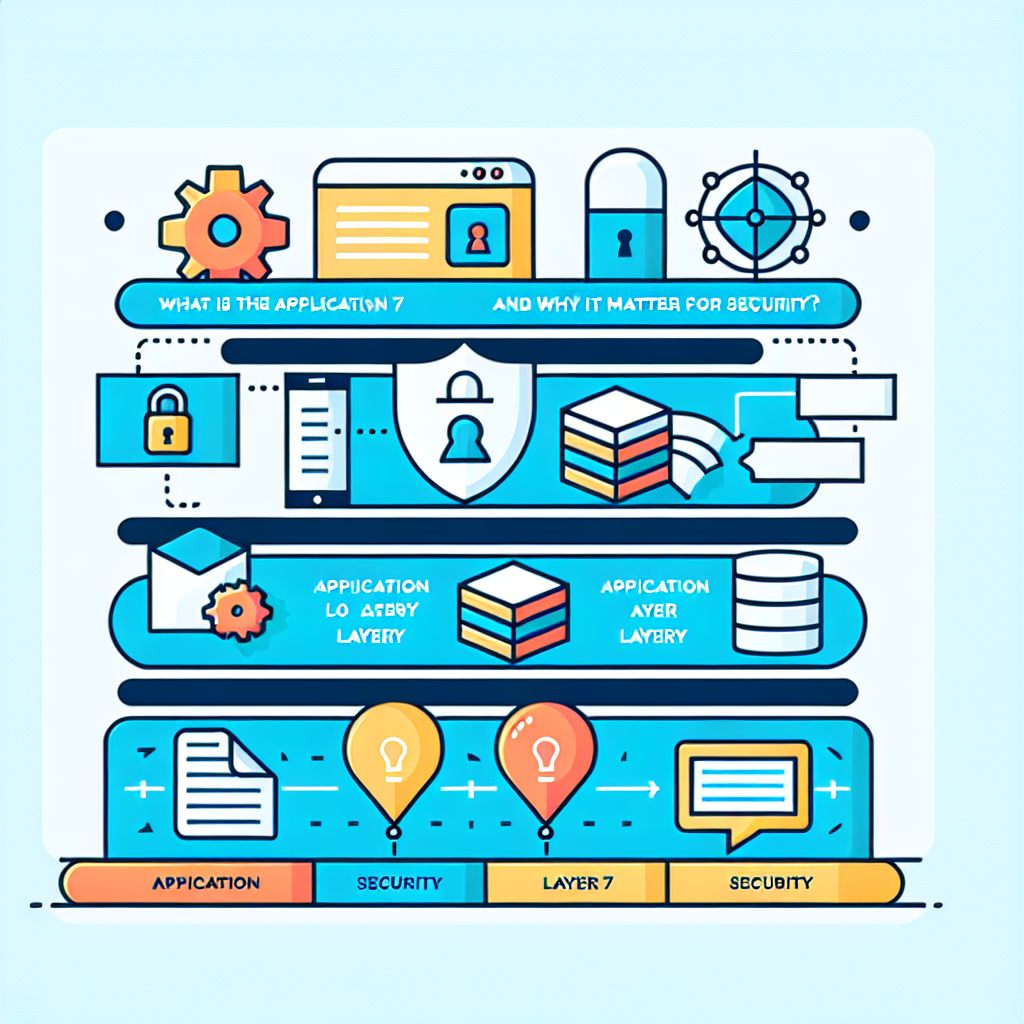
Layer 7 is the Application Layer in the OSI model and it connects users and applications to the network's services. It defines how software like browsers, email clients, and APIs format and exchange data. This layer includes protocols such as HTTP, HTTPS, SMTP, FTP, DNS and others that support application-level functions. Because it handles commands, queries, and user data, it’s where business logic runs and where sensitive information is processed. That combination makes Layer 7 both essential and vulnerable.
Common Layer 7 protocols include HTTP/HTTPS for web traffic, SMTP/IMAP/POP for email, FTP/SFTP for file transfers, DNS for name resolution, and SSH for remote access. These protocols define the rules applications use to form requests and responses. Each protocol carries specific payloads and behaviors attackers can try to abuse. Understanding the protocols in use helps prioritize security controls. Many defenses inspect these protocols' content rather than just packet headers.
Layer 7 attacks target application logic and user-facing functions, not the raw network infrastructure. Instead of exhausting bandwidth, attackers send valid-looking requests that exploit flaws in applications. Examples include SQL injection, cross-site scripting (XSS), and HTTP floods that mimic normal web traffic. These attacks can slip past traditional network firewalls because the packets themselves look legitimate at lower OSI layers. Defending requires visibility into request contents and application behavior.
Frequent Layer 7 threats include SQL injection, cross-site scripting (XSS), application DDoS (HTTP floods), and abusive API calls. SQLi lets attackers manipulate database queries to steal or change data. XSS injects scripts into pages so they run in other users’ browsers and steal credentials or session tokens. Application-layer DDoS targets resource-heavy functions to exhaust server capacity while appearing as normal requests.
Attackers exploit application logic and user workflows, making malicious actions appear legitimate. Because the payloads conform to application protocols, simple packet or port filters often miss them. Applications frequently expose complex input points—forms, APIs, file uploads—each a potential attack surface. Incomplete input validation, weak authentication, and poor session management amplify the risk. Effective protection requires combining code hygiene with runtime controls.
Detect attacks by monitoring application-level metrics: unusual request rates, abnormal query patterns, or repeated errors tied to one endpoint. Web Application Firewalls (WAFs) and application performance monitoring (APM) can surface suspicious payloads and slowdowns. Log analysis and anomaly detection tools help identify bursts of similar requests or unexpected parameters. Correlating application logs with infrastructure telemetry reduces false positives. Regularly profiling normal behavior makes anomalies easier to spot.
Layer 7 defenses include WAFs, input validation, secure development practices, traffic throttling, and robust authentication. WAFs inspect HTTP/HTTPS payloads and block known bad patterns or exploit signatures. Rate limiting slows down abusive clients and reduces the impact of floods. Secure coding prevents injection and logic flaws, while strong session controls and MFA limit account abuse. Effective defenses combine runtime protections with preventive development steps.
Deploy a WAF whenever public-facing web apps or APIs handle sensitive data or business logic. WAFs are especially valuable if you can’t immediately fix application vulnerabilities or if you need emergency protections. They can block common exploits like SQLi and XSS while you patch code. Managed WAFs also reduce the operations burden by supplying rules and updates. However, WAFs are a complement to secure coding, not a replacement.
Rate limiting reduces the volume of requests a single user or IP can make, which mitigates automated abuse and application-layer floods. It forces attackers to slow down or exhaust resources more slowly, giving defenders time to respond. Implement limits at API gateways, load balancers, or within application logic for fine-grained control. Combine rate limits with behavior-based rules so legitimate spikes aren’t blocked. Proper thresholds need testing and adjustment to avoid disrupting users.
Secure coding prevents many Layer 7 vulnerabilities at the source by enforcing validation, sanitization, and least-privilege principles. Practices such as parameterized queries, output encoding, and strict input validation stop SQLi and XSS vectors. Threat modeling and code reviews help identify risky areas before deployment. Automated testing—static and dynamic—finds defects earlier in the lifecycle. Investing in secure development reduces dependence on reactive controls.
APIs and web apps share risks but need different controls and visibility, so treat them separately when practical. APIs often accept structured payloads and require strict schema validation, authentication tokens, and rate limits. Web apps manage user sessions and HTML content, so defenses focus on XSS, CSRF protections, and content security policies. Both benefit from centralized logging, WAF rules tailored to the interface, and regular testing. Mapping endpoints and their security posture helps prioritize fixes.
Prioritize assets that handle sensitive data, financial transactions, or critical business functions first. Inventory applications, APIs, and entry points, then score them by impact and exposure. Address high-severity coding flaws, then add WAF protections and traffic controls for public endpoints. Use monitoring and attack simulations to validate defenses over time. Keep remediation and detection processes in sync—patching without observability leaves you blind.
No. Traditional network firewalls filter at lower OSI layers and usually can’t inspect application payloads. Layer 7 threats often look like legitimate traffic on the wire but contain malicious input in requests. Use WAFs and application monitoring to inspect and interpret content. Combine those with secure coding to reduce attack surfaces.
It can’t always be fully prevented, but its impact can be greatly reduced with layered defenses. WAFs, rate limiting, load balancing, and CDN caching help absorb and filter traffic. Behavioral detection identifies and blocks abnormal request patterns. Rapid incident response and autoscaling also reduce downtime. Prevention focuses on minimizing attack surface and limiting damage.
Run automated scans continuously and schedule in-depth dynamic tests and penetration tests at least quarterly or when major changes are deployed. Frequent testing catches regressions and newly introduced flaws. Integrate security checks into CI/CD pipelines to catch issues before production. Use red-team exercises for realistic attack scenarios. Regular testing improves long-term resilience.
No—cloud providers offer infrastructure and services, but applications you run on them still face Layer 7 risks. Managed services like CDNs and WAFs reduce some exposure, but configuration mistakes and insecure code remain exploitable. You remain responsible for application logic, access controls, and data protection. Apply the same security practices in the cloud as on-premises.
Start with developer-focused threat-modeling, OWASP Top Ten guidance, and hands-on testing in staging environments. For practical controls and monitoring, consider vendor tools and managed services. You can also explore Palisade’s resources and tools for email and application security at Palisade. Practical training and periodic audits help teams keep pace with evolving risks.
For a fast next step: inventory your public-facing endpoints, enable WAF protections where possible, and add request-level logging so you can spot Layer 7 anomalies quickly.