
A rogue access point is an unauthorized Wi-Fi device attached to an organization’s network that bypasses IT controls and opens the door to attacks. These hidden or misconfigured hotspots can be installed accidentally by staff or deliberately by attackers, and they undermine firewalls, segmentation, and monitoring.
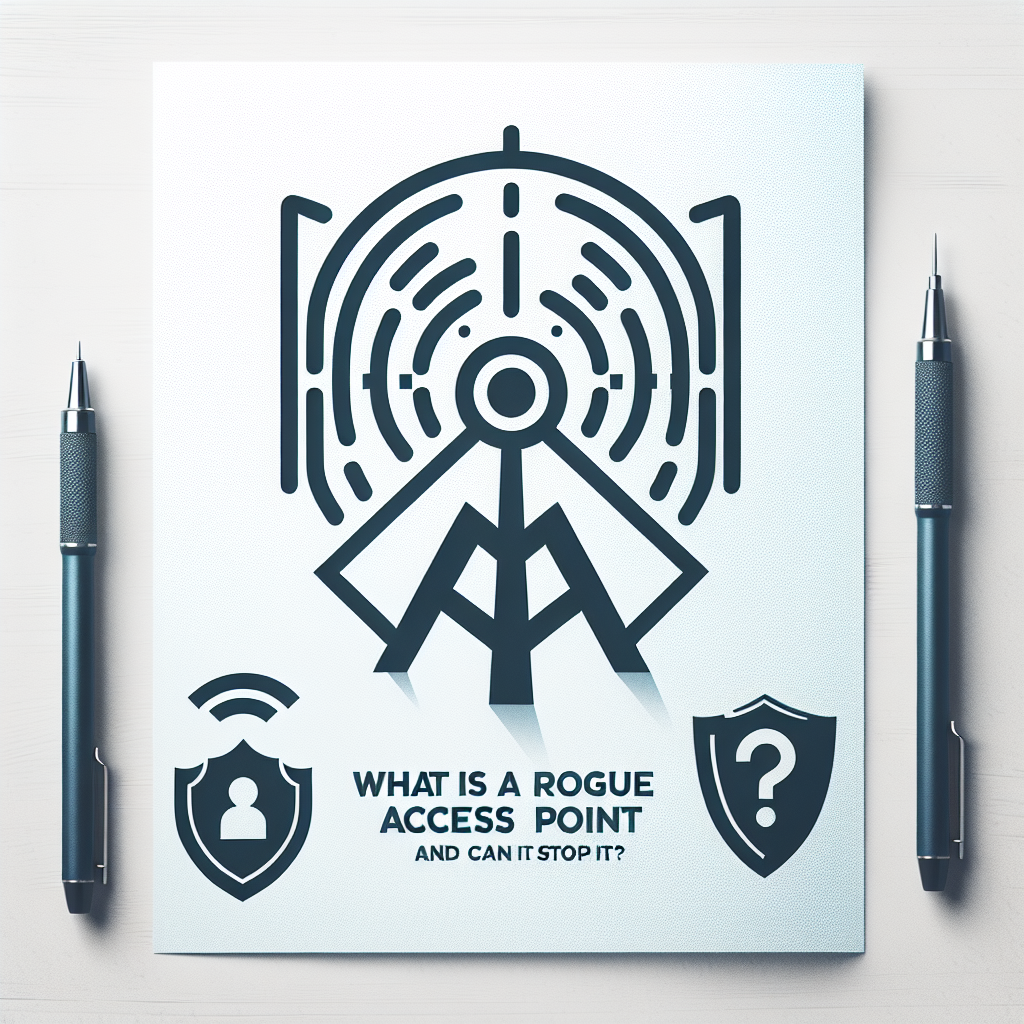
A rogue access point is any wireless access device added to a network without the approval or oversight of IT. It can be a personal hotspot, an employee-installed router, or a malicious device placed to harvest traffic. Because it sits outside official inventory and controls, it usually lacks required encryption, authentication, and segmentation. That lack of governance creates opportunities for attackers and makes incident response harder. IT teams should treat any undocumented wireless node as a high-priority risk.
Rogue APs are dangerous because they bypass security policies and can expose sensitive traffic. Attackers can intercept logins, capture unencrypted data, or use the device as a staging ground for lateral movement. They also increase regulatory exposure for industries that handle protected data. Performance and reliability suffer too — unauthorized APs cause interference and congestion on shared channels. In short, they create operational and compliance risks that are avoidable.
They appear in two main ways: well-intentioned staff bring their own routers or enable hotspots to solve connectivity gaps, and adversaries install malicious hardware or configure devices to impersonate corporate Wi-Fi. Legacy gear with default credentials or weak encryption can become de-facto rogue APs when left unmanaged. Physical access to offices or careless guest networking policies also make it simple for a rogue AP to take hold. Regular asset audits reduce the accidental cases; access controls and visitor management reduce the malicious ones.
An evil twin is a malicious Wi‑Fi network configured to look like a legitimate SSID so users connect and reveal credentials. While both are unauthorized, an evil twin is intentionally deceptive and often used to perform man-in-the-middle attacks. A rogue AP may be harmlessly created by an employee but still introduces risk; an evil twin is explicitly hostile. Detecting evil twins often requires comparing radio fingerprints, SSID sources, and certificate behavior. User education helps, but technical controls are required to stop sophisticated impersonation.
Start with continuous wireless scanning and a maintained inventory of approved access points. Use network discovery tools, wireless intrusion prevention systems (WIPS), or endpoint telemetry to spot unknown SSIDs and radio sources. Correlate scans with device inventory and physical locations to identify suspicious devices. Pay attention to duplicate SSIDs, unusual MAC addresses, or equipment broadcasting from unexpected zones. Automated alerts tied to your asset database make detection repeatable and faster.
First, isolate and document the device: capture its SSID, MAC, channel, and signal strength. If it’s an employee device, instruct the user to disconnect and remove the hardware. For an unknown or malicious device, remove physical access if possible and escalate to physical security. Check DHCP and authentication logs for devices that used the rogue AP, and scan affected hosts for indicators of compromise. Finally, patch the underlying gaps — update inventory, strengthen policies, and tune monitoring to prevent recurrence.
Safe removal combines physical and network actions: locate and power down the device or disable the port it uses, and isolate any hosts that connected through it. Preserve evidence if you suspect criminal activity — take photos, record MAC addresses, and export logs for investigation. Reconfigure switches or access controls to prevent the same port from being reused and update your asset records. Follow up with network scans and endpoint checks to ensure no persistence or malware was introduced. Coordinate with legal and security operations for any required reporting.
Key controls include strong network segmentation, a formal wireless inventory, and enforcement of device onboarding. Use 802.1X for network access control and require managed certificates or device authentication. Deploy wireless intrusion detection/prevention solutions and configure alerts for unknown radios and duplicate SSIDs. Lock down switch ports with MAC-based access control or port security, and keep firmware patched on authorized APs. Combine technical controls with user policies that forbid unauthorized hotspots.
Segmentation limits what an attacker can reach if they connect through a rogue AP, containing lateral movement and protecting critical systems. By placing guest and IoT networks in separate VLANs with strict firewall rules, you reduce the blast radius of any unauthorized entry. Enforce least privilege between segments and monitor inter-VLAN traffic for anomalies. Segmentation also simplifies compliance by isolating sensitive workloads and makes incident response more focused. It’s a foundational control for modern network hygiene.
Endpoint telemetry reveals whether hosts have connected to suspicious networks and can expose data exfiltration or malware behavior. EDR and network agents report Wi‑Fi associations, new gateway IPs, and unexpected DNS or TLS activity. Correlating endpoint logs with wireless scans helps you identify impacted devices fast. Use telemetry to prioritize forensic checks and to automate remediation like quarantining devices. End-to-end visibility from endpoints to the wireless layer is essential for quick containment.
Yes — start with scheduled wireless scans using a managed laptop, community tools that list nearby SSIDs and BSSIDs, and a simple inventory spreadsheet. Configure basic switch port security and require employees to register any personal hotspots. Use free or low-cost monitoring tools to alert on duplicate SSIDs or unusual signal sources. Regular walk-through audits of office spaces and guest areas can catch physical installations early. These measures won’t replace enterprise WIPS, but they materially reduce exposure for smaller teams.
Call in external specialists if you detect complex threats, persistent rogue devices, or evidence of compromise that exceeds internal capabilities. Managed security providers can deploy WIPS, perform RF mapping, and conduct deep forensic analysis of impacted systems. External teams also help with incident reporting, regulatory guidance, and recovery planning. If physical tampering or criminal behavior is suspected, involve law enforcement and legal counsel. Outsourcing is a force multiplier for teams that lack radio expertise or forensic resources.
For practical steps and tools to harden your wireless security, visit Palisade for guides and testing resources: Palisade.
Scan continuously where possible or schedule daily scans at a minimum; walk-the-floor audits weekly. High‑risk locations like lobbies need more frequent checks. Automated scanning and alerts shorten detection time dramatically.
Public Wi‑Fi is inherently risky — use VPNs, avoid sensitive transactions, and prefer mobile hotspots from managed devices. Educate users on recognizing spoofed SSIDs and verifying certificates when prompted.
Cloud-managed platforms centralize configuration, push firmware updates, and offer built-in inventory, which reduces human error. They often include mapping and monitoring features that make rogue detection easier. However, they still require correct policies and segmentation to be effective.
DHCP leases, RADIUS/802.1X authentication logs, switch port states, and endpoint network logs are critical for reconstruction. Combine these with wireless scan histories and any physical access records for a full picture. Export logs promptly and retain them securely for investigation.
Ownership usually lands with network operations and security teams together, with support from facilities and HR for physical control and enforcement. Clear roles for detection, response, and remediation speed up containment and reduce finger-pointing. Executive sponsorship helps enforce rules across the organization.