
Executables are files that contain instructions a computer can run directly; they power applications but can also carry security risks. Treat them like commands to the machine — when launched, the operating system loads and executes their instructions. Below you'll find concise, practical Q&A for IT professionals covering how executables are built, common formats, and how to handle them safely.
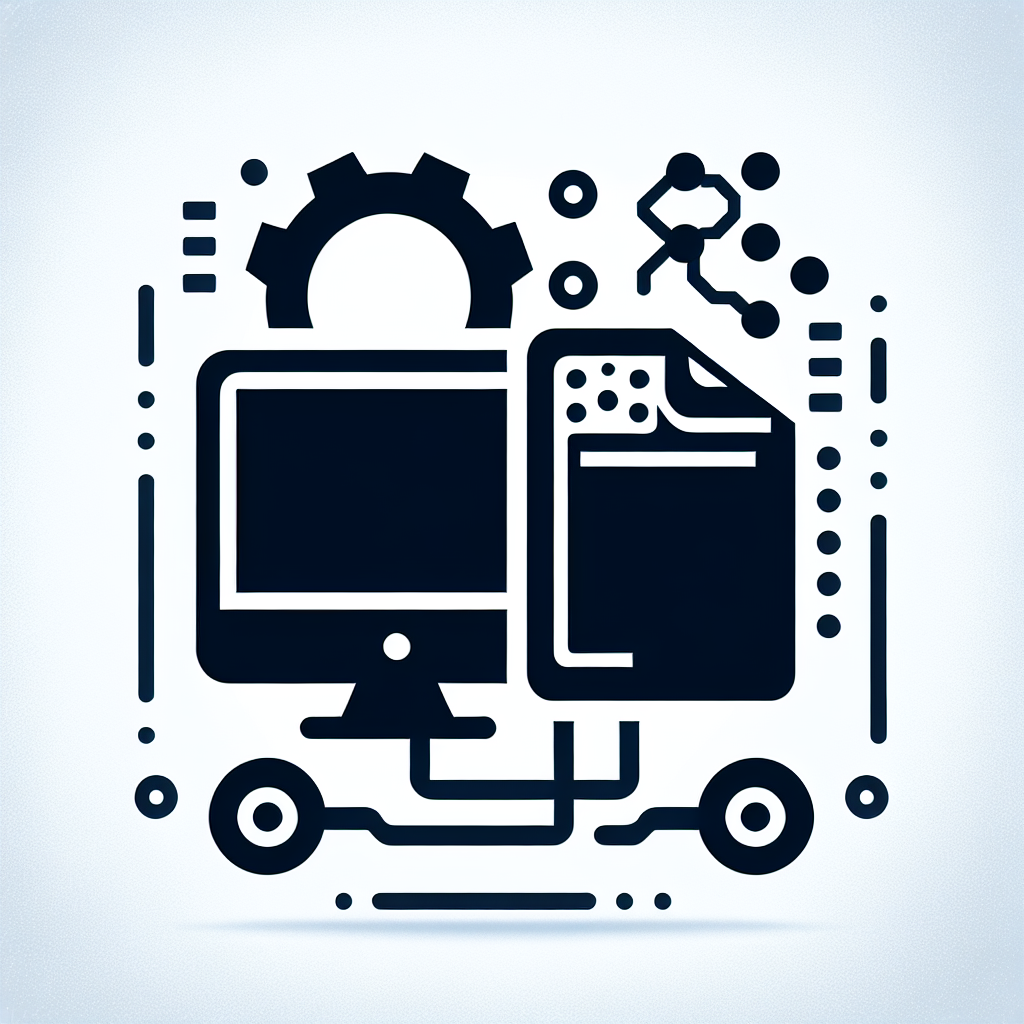
An executable is a file formatted to be run by an operating system; it holds machine code or bytecode that the processor can act on immediately. Developers compile source code into this binary form so the machine can perform tasks. Executables may also include metadata, resource sections, and digital signatures to verify origin. They differ from data files (like documents) because they instruct the CPU, not just store information. Because they can change system state, they require stricter handling and validation.
An operating system loader reads an executable, maps its code into memory, and transfers control to the entry point so the CPU can execute instructions. The loader resolves dependencies, links shared libraries, and sets up runtime environment details such as stack and heap. Modern OSes enforce process isolation so the executable runs in a sandboxed address space. If permissions or signatures fail checks, the OS may block execution. Monitoring the loader and startup sequence helps detect tampering or suspicious behavior early.
Executable formats vary by platform: Windows uses .exe and .msi, macOS bundles apps as .app, Linux commonly runs ELF binaries, and Android uses .apk packages. Scripts such as .py or .sh are executable when invoked with an interpreter. Some formats are installers that unpack multiple files rather than single binaries. Recognizing platform-specific extensions helps IT teams spot unexpected files in an environment.
Executables can perform any action the OS permits, so malicious actors use them to install backdoors, steal data, or encrypt files. An attacker who gets a user to run a harmful binary can achieve persistent access or privilege escalation. Attackers often disguise malware as legitimate executables or wrap it in installers and signed-looking packages. Preventing execution of untrusted binaries substantially reduces this risk.
Code signing provides a cryptographic guarantee of an executable's publisher and integrity, and it reduces the chance of tampering. When a binary is signed, the OS can verify the signature before allowing sensitive actions or elevating privileges. However, signatures are not foolproof: attackers sometimes steal signing keys or sign malicious builds. Treat signatures as one important control among others, not as the sole defense.
Start with file provenance: verify download sources, checksums, and digital signatures, and scan new binaries with up-to-date endpoint detection tools. Monitor process creation logs, parent-child relationships, and unusual command-line flags that deviate from known application behavior. Network activity following execution — such as connections to unfamiliar hosts — is another strong signal. Combine telemetry with threat intelligence to prioritize responses.
Yes — scripts can be executable when the interpreter is invoked or the execute bit is set on Unix-like systems. While the file contains human-readable text, it can still run commands that modify a system when executed. That means .py, .sh, .ps1, and other script types require the same scrutiny as binary executables. Enforce execution policies and restrict interpreters to trusted locations to limit abuse.
Adopt least-privilege, application allowlists, code signing, and endpoint protection, and require trusted distribution channels for binaries. Maintain a software inventory and block executables from locations like temporary folders or user downloads where they shouldn’t run. Regularly patch runtimes and libraries to close exploitation paths. Combine policy, user education, and technical controls for layered defense.
No — you can’t directly convert a compiled executable into another binary format without rebuilding from source or using complex tools like disassemblers. To change architecture or platform you typically recompile the original source code for the new target. Reverse-engineering is time-consuming and often incomplete, so maintaining source and build pipelines is preferable. For portability, use cross-platform runtimes or containerization instead.
Immediately isolate the host to prevent lateral movement and preserve volatile evidence, then collect process and file hashes before making changes. Scan the binary with multiple trusted detection engines and check its digital signature and creation path. Look for related artifacts like scheduled tasks, services, or modified registry keys. Escalate to incident response if indicators suggest compromise rather than false positives.
Yes — most OSes include safeguards like User Account Control on Windows, Gatekeeper on macOS, and file permissions on Linux to limit untrusted execution. These features help block unsigned or untrusted binaries from running with elevated rights. But defaults can be bypassed or misconfigured, so administrators should harden policies and monitor exceptions. Combine OS-level restrictions with network and endpoint controls for stronger protection.
Continue to track process launches, command-line arguments, file system changes, code-signing validation events, and outbound network connections from newly spawned processes. Retain logs long enough to perform investigations and correlate across endpoints and services. Automated alerts for anomalous execution patterns reduce detection time. Regular threat hunting helps find stealthy or novel abuses of executables.
Yes — on many systems the OS uses metadata and execution permissions; file extensions are not required. Unix-like systems rely on an execute bit and shebang lines for scripts, while magic bytes in binaries help the kernel identify format. However, extensions make it easier for humans and tools to classify files quickly. Don’t assume that lack of extension means a file is harmless.
Absolutely — user awareness is essential because social engineering is a common delivery method for malicious executables. Teach staff to verify sources, avoid running unknown files, and report suspicious attachments. Pair training with technical controls so mistakes don’t immediately become breaches. Regular phishing and executable-handling drills increase resilience.
Containers can isolate processes and reduce host impact, but they aren’t a silver bullet; malware can still run inside containers and misuse resources or escape if misconfigured. Use minimal base images, scan container images for malicious binaries, and enforce runtime policies. Network segmentation and least-privilege service accounts remain important in containerized environments.
Start with practical resources that cover code signing, allowlisting, and execution monitoring, and review vendor guidance for endpoint controls. For a centralized check of your email and security posture, visit Palisade’s tools and resources at executable file security checks and guidance. Combine vendor tools with internal policies for stronger defenses.
Review policies at least quarterly or after major platform changes, and immediately after incidents that reveal gaps. Frequent reviews keep rules aligned with application updates and new threat techniques. Use telemetry to focus policy updates where risk is rising.