
Log retention is the controlled process of keeping event records for a defined period so teams can investigate incidents, meet regulations, and analyze trends. A practical retention plan balances cost, accessibility, and legal needs while protecting the logs from tampering.
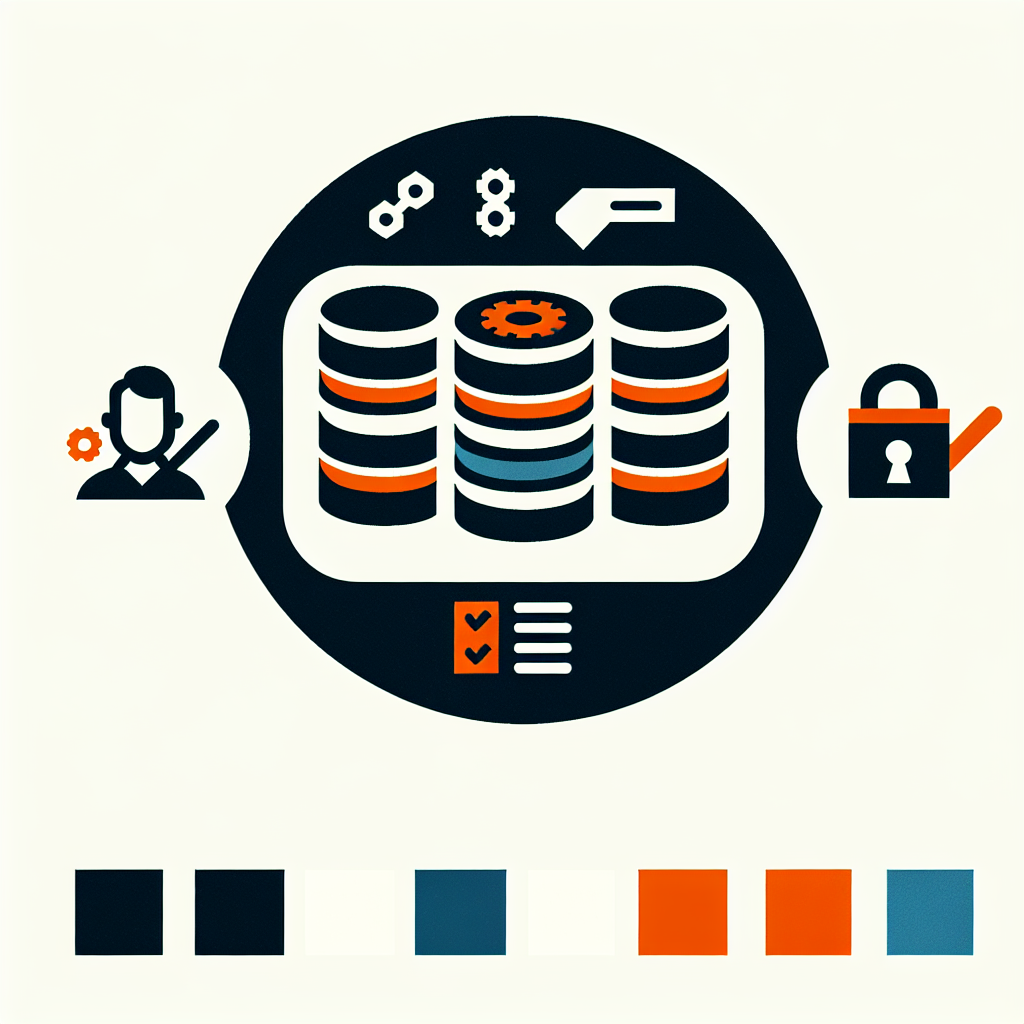
Log retention is the deliberate practice of storing event data for a set period to support investigations, audits, and operational analysis. It ensures teams can reconstruct timelines after security incidents and provides a record for compliance reviews. Retention policies define which logs to keep, how long, and where they are stored. Proper retention prevents evidence loss and reduces legal risk. It also guides storage budgeting and operational processes.
Because retained logs let teams investigate incidents and prove compliance, they are essential to both security and regulation. Investigators use historical logs to map attacker activity, identify affected systems, and recover data. Regulators often mandate minimum retention periods, so keeping logs helps avoid fines and legal exposure. Retention also supports threat hunting and helps establish normal behavior baselines. Without retained logs, response and recovery become slower and less reliable.
Keep security logs (authentication, privilege changes), system logs (OS events), application logs (errors and user actions), and network logs (firewall and DNS records). Each type supports different forensic and operational needs, so classification guides retention length. High-value security logs usually demand longer retention than routine system logs. Keep a clear inventory of log sources to avoid gaps. Prioritize logs that show access, configuration changes, and data movement.
Retention periods depend on the log type, legal rules, and business needs; common patterns are 30–90 days for hot access, 3–12 months for warm storage, and multi-year cold archives for compliance. Some regulations require many years — for example, health or financial rules can demand 3–7 years or more. Use the strictest applicable requirement when in doubt and document exceptions. Review retention schedules annually or when compliance rules change. Balance the need for historical data against storage costs and privacy concerns.
Tiered storage is effective: hot for immediate investigations, warm for periodic queries, and cold for long-term compliance archives. Hot storage should be fast and searchable; warm storage balances query speed and cost; cold storage can prioritize low cost over speed. Compress and index logs to reduce cost and improve retrieval. Automate movement between tiers based on age and query patterns. Choose solutions that integrate with your SIEM or log analytics tools.
Secure logs by restricting access, encrypting data in transit and at rest, and using integrity checks like cryptographic hashes. Limit who can read or modify logs and require multi-factor authentication for administrative access. Store logs separately from production systems to reduce tampering risk. Monitor access to logs and keep audit trails of who viewed or exported them. Regularly test your integrity controls to ensure evidence remains trustworthy.
Maintain fast searches by indexing critical fields, using targeted retention windows, and offloading older data to slower but cheaper tiers. Designing schemas that index timestamps, user IDs, and IP addresses helps common queries run quickly. Use compression and partitioning to keep indices manageable. Consider query acceleration technologies or managed log platforms for large volumes. Monitor query performance and adjust retention or indexing strategies when searches slow down.
Biggest challenges are rising storage costs, inconsistent retention policies across teams, and complex regulatory requirements. Large volumes from cloud services and verbose applications can explode storage needs. Teams also struggle with slow retrieval times and fragmented log sources. Address these by standardizing log formats, applying tiered storage, and centralizing logs in a single platform. Regular audits and automation reduce human errors and drift.
Start by mapping log sources, classifying their value, and identifying applicable regulations. Define clear retention periods per category, specify storage tiers, and document deletion procedures. Assign ownership for policy enforcement and regularly review the policy against operational and legal changes. Include steps for secure transfer, archiving, and evidence handling. Make the policy measurable with audits and KPIs like retrieval time and compliance coverage.
Automation enforces retention rules reliably: it moves logs between tiers, triggers archiving, and deletes expired data without manual steps. Automated pipelines reduce the risk of human error and keep costs predictable. Set up alerts for failed transfers and maintain logs of retention actions for audits. Integrate automation with your SIEM and backup systems so logs are always discoverable. Use policy-as-code where possible to version and test retention rules.
Retained logs provide the timeline and artifacts investigators need to understand an incident, which systems were impacted, and what data was accessed. With sufficient retention, teams can reconstruct attacker behavior before, during, and after the breach. This helps contain threats, remediate vulnerabilities, and communicate findings to stakeholders. Retention also supports legal investigations and insurance claims by preserving evidence. Without good retention, root-cause analysis is often incomplete.
Keep a central log catalog, enforce consistent formats, and index fields that match your most-used queries. Regularly test retrieval workflows and practice incident drills that rely on archived logs. Use role-based access and monitor who queries sensitive logs. Apply compression and aggregation to control costs, and schedule policy reviews tied to audits and regulatory changes. Finally, document everything so new team members can follow the established retention processes.
For a step-by-step implementation checklist and templates, see Palisade’s learning resources: Palisade log retention guide.
A: No — you must keep logs at least as long as legal or contractual obligations require. If business needs dictate shorter retention, consult legal and document the rationale and approvals. Exceptions should be rare and recorded.
A: Yes, cloud storage is common and can be secure if you apply encryption, IAM controls, and correct retention rules. Choose providers with compliance certifications relevant to your industry. Ensure your cloud retention settings can be audited and enforced automatically.
A: Use cryptographic hashes or digital signatures, isolate log storage, and maintain detailed access logs. Regularly validate hashes and keep a chain of custody for audit purposes. Immutable storage options can further strengthen evidence integrity.
A: Ownership typically sits with security or compliance teams, with input from IT and legal. Assign clear responsibilities for enforcement, review, and exception management. Cross-functional ownership ensures policies are practical and defensible.
A: Review at least annually and after material changes to systems or regulations. Also review after incidents or audit findings to incorporate lessons learned. Keep a versioned record of policy changes and approvals.