
DMARC (Domain-based Message Authentication, Reporting & Conformance) tells receiving servers how to handle messages that fail SPF or DKIM checks. When a domain’s DMARC policy is set to Reject, legitimate spoofed emails should be bounced, protecting users from phishing.
By default, Palisade logs DMARC failures but still delivers the message, tagging it as fraudulent. Enabling the anti‑spoofing feature forces Palisade to honor the domain’s Reject policy and bounce non‑compliant emails.
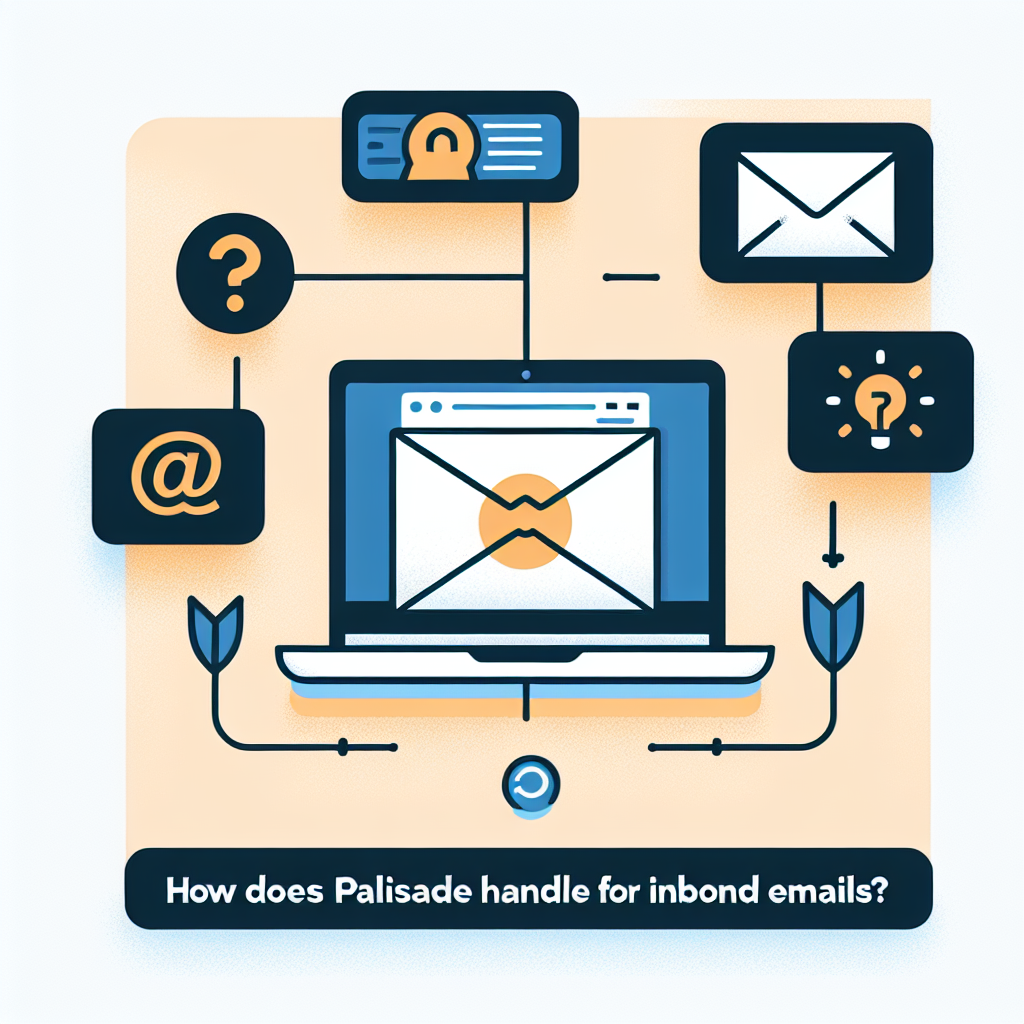
Go to Palisade Dashboard → Add your domain → Configure DMARC and this is how you Enable Anti‑Spoofing Policies.
After enabling the feature, navigate to Palisade Dashboard → Add your domain → Configure DMARC. You’ll find different actions from our AI Agents about how to configure Anti-Spoofing.
Choose Allow the sending domain’s DMARC policy to determine whether or not to block messages. This lets Palisade follow the sender’s DMARC rule for each email.
Emails that fail DMARC are still delivered, but the result is logged in the message header and audit logs for later review.
If DMARC is ignored, Palisade falls back to SPF evaluation. Outcomes include Failure (possible spoofing), Temporary Error (DNS timeout), and Permanent Error (malformed SPF record).
Similar to SPF, DKIM evaluation returns Failure (invalid signature), Temporary Error (DNS issue), and Permanent Error (malformed DKIM key).
For each policy (DMARC, SPF, DKIM) you can select Quarantine to stop delivery, Take no action to allow delivery, or Tag subject line to prepend a warning while still delivering.
Yes. Palisade lets you create an exception list for each anti‑spoofing policy, so trusted partners aren’t blocked even if they fail DMARC.
Use Palisade’s Email Security Score to view your DMARC, SPF, and DKIM configurations in one place.
Run a quick SPF lookup with Palisade’s SPF tool to ensure it’s correctly published.
Use Palisade’s DKIM checker to verify keys and signatures.
BIMI (Brand Indicators for Message Identification) displays your logo in supporting inboxes, but only when DMARC is set to Quarantine or Reject. Set up BIMI with Palisade’s BIMI tool.
No. Spoofed emails are only blocked when the Anti‑Spoofing feature is enabled and the policy is set to Quarantine or Reject.
Yes. Palisade records every DMARC evaluation result in the message header and audit logs, viewable in the admin console.
Palisade will treat the SPF check as a failure, which you can then quarantine or tag based on your policy.
BIMI is optional, but it only displays when DMARC is set to Quarantine or Reject, reinforcing brand trust.
Regularly—at least quarterly—or after any major DNS or email infrastructure changes.